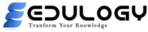Adobe Xd and Figma UI/UX Design Course
About This Course
Adobe XD and Figma UI/UX Design Course
Develop Strong Website Designs by Mastering User Experience Design Principles with Adobe Xd and Figma UI/UX Design Course
Discover how to develop various website types, improve sales, and design your website using user experience concepts! Although they are related, user interface and user experience are two different disciplines. A button, icon, color, and font are examples of user interface elements that the user sees and interacts with. An appealing, functional interface that supports people in beautifully accomplishing their objectives is the aim of user interface (UI) design.
UX integrates consumers’ emotions, perceptions, and attitudes to examine their entire experience when dealing with a product. It entails analyzing user behavior and wants, developing user personas, and building a product that caters to the intended market.
Additionally, you’ll get practical experience creating and developing three various kinds of websites. If you’re a web designer currently, want to go into the field, or want to enhance an already-existing business website, this will enable you to take on jobs similar to this one. Let’s find out more about the Adobe Xd and Figma UI/UX Design Course
Why Choose the Adobe XD and Figma UI/UX Design Course?
Proficiency in UI/UX design is essential in the rapidly evolving digital landscape of today. With the help of the Adobe Xd and Figma UI/UX Design Course, you may gain a deep understanding of the fundamentals and gain hands-on experience with industry-standard tools like Adobe Xd and Figma UI/UX Design Course. These two tools let the contemporary designer prototype and make interfaces that look good as well as work well.
Course Highlights:
-
UX Research and Design Principles Overview:
- The course will primarily focus on UX research foundations, user personas, and design concepts. Once a designer is aware of these concepts, they may efficiently create designs that are tailored to the needs of the end user.
- The course will primarily focus on UX research foundations, user personas, and design concepts. Once a designer is aware of these concepts, they may efficiently create designs that are tailored to the needs of the end user.
-
Mastering Adobe Xd and Figma UI/UX:
- Learn how to make the most out of these UI/UX design tools. With these effective tools, you can easily create high-fidelity prototypes and interactive interfaces. The course consists of extensive lessons and a lot of practical activities.
- Learn how to make the most out of these UI/UX design tools. With these effective tools, you can easily create high-fidelity prototypes and interactive interfaces. The course consists of extensive lessons and a lot of practical activities.
-
Practical Experience in Live Projects:
- You may be sure that you are putting the knowledge you are learning to real-world circumstances in this project-based learning environment. Make three different kinds of websites and put them into action to build a strong portfolio.
- You may be sure that you are putting the knowledge you are learning to real-world circumstances in this project-based learning environment. Make three different kinds of websites and put them into action to build a strong portfolio.
-
Outcome-Based Learning:
- Your thoughts will help you stand out from the competition in the congested web design market thanks to their eye-catching aesthetic.
Who Should Take This Course?
Businesses in need of a stronger online presence, entrepreneurs hoping to develop user-centered websites, and aspiring and experienced web designers looking to expand their skill set can all gain from this.
Growing Market Demand for Designers
There’s a growing need for UI/UX designers with broad backgrounds. Businesses understand how important user-centered design is to maintaining a competitive edge and winning over new clients. Effective brand identities are essential for marketing services related to digital graphic design. Significant growth rates have been moderated by rising inflation, even with user-friendly designing tools. Manufacturers, merchants, wholesalers, and advertising agencies are among the clients.
There is always competition for graphic designers because entrance barriers are minimal. Remarkable portfolios, affordable rates, effective instruments, project management expertise, and first-rate service are prerequisites.
All is covered in Adobe Xd and Figma UI/UX Design Course.
Reasons to Learn Adobe Xd and Figma UI/UX Design Course
Discover how to use Adobe XD and Figma with this extensive course like Adobe Xd and Figma UI/UX Design Course. It creates opportunities for both career and personal development. Here are the main advantages and specifics of the course:
Improved Designing Skills:
- Learn to create visually appealing and intuitive user interfaces.
Career Advancement:
- Open UI/UX design positions with great earnings and satisfaction.
Business Improvement:
- Create websites that improve user interaction and conversion.
Course Details:
-
Overview:
Principles of design, user personas, and UX research foundations. Take part in user-centered design initiatives to develop a strong portfolio. -
Tools:
Learn to use Adobe XD and Figma effectively for prototype and interface design. -
Practical Experience:
Create and program three different kinds of websites to bolster your portfolio. -
Result:
Understand how to create websites that are compelling, user-friendly, and effective.
Start Your Journey with Adobe XD and Figma UI/UX Design Course
The Adobe XD and Figma UI/UX Design Course are great places to start. Enhance your UI/UX design career by realizing your potential to create stunning, intuitive digital experiences.
Get Started Now with the Adobe Xd and Figma UI/UX Design Course. Transform your talent for creating compelling digital experiences.
Learning Objectives
Material Includes
- Tutorial Booklets
- Instruction Videos
Requirements
- Adobe Photoshop Free Trial version
- Axure RP Free Trial version
- In order to install and configure WordPress for the last two sections, you will need a hosting plan, either paid or free (Google "free WordPress hosting" for options)
Target Audience
- New or established business owners who want to gain more from their online presence
- Beginners who want to learn UX, web design and/or development
- Website designers who want to enhance their skills
- Print designers who want to move into web design