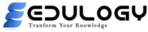Mastery Adobe Photoshop Training Course:2024
About This Course
Adobe Photoshop Training: Master the Art of Digital Imaging
Adobe Photoshop Training course classes are your gateway to mastering the art of digital imaging. So Are you ready to unleash your creative potential and harness the power of the Adobe Photoshop Training course? Whether you’re an aspiring graphic designer, photographer, or simply someone with a passion for visual storytelling,
Adobe Photoshop Training Overview:
Our Adobe Photoshop Training course is designed to cater to individuals at every skill level, from complete beginners to seasoned enthusiasts.
With a blend of hands-on practical sessions, expert guidance, and in-depth tutorials, this adobe photoshop training certification course equips you with the knowledge and skills needed to confidently navigate the world of image editing and manipulation.
Why Choose Our Adobe Photoshop Training Courses:
- Holistic Learning: Our course covers all aspects of Adobe Photoshop Training, ensuring you gain proficiency in photo editing, retouching, graphic design, and more.
- Experienced Instructors: Learn from industry professionals who bring real-world insights and best practices into the classroom.
- Hands-On Experience: Through practical exercises and projects, you’ll apply your learning in real time, reinforcing concepts and boosting your confidence.
- Flexible Learning: We offer both in-person and online classes, allowing you to choose the mode of learning that best suits your schedule and preferences.
- Certification: Receive a recognized certification upon course completion, validating your skills and enhancing your professional credibility.
Adobe Photoshop Certification Course Highlights:
- Foundations of Photoshop: Navigate the Photoshop interface, understand tools and menus, and gain a solid grasp of fundamental concepts.
- Photo Editing Mastery: Learn techniques for enhancing images, adjusting colors, retouching photos, and achieving stunning visual effects. Merge the worlds of photography and digital artistry with finesse. Our course equips you with techniques to enhance, retouch, and transform your photographs into captivating visual stories.
- Graphic Design Essentials: Dive into graphic design principles, create compelling visual compositions, and craft logos, banners, and more. Elevate your graphic design skills as you unlock the secrets to creating logos, banners, posters, and more. With in-depth insights into design principles, you’ll be equipped to produce professional-grade visuals that leave a lasting impression.
- Advanced Techniques: Dive into the heart of digital artistry with our Advanced Techniques section. Learn how to wield advanced tools, conquer complex workflows, and achieve mind-bending visual effects. From intricate photo manipulation to crafting stunning compositions, this segment empowers you with expertise that stands out.
- Workflow Optimization: Discover time-saving tips, shortcuts, and best practices that streamline your editing process.
- Practical Projects: Apply your skills to real-world projects, from designing social media graphics to retouching portraits.
- Creative Exploration: Experiment with various tools and techniques, fostering your unique artistic style.
- Essential Foundations: Regardless of your current expertise, our course kicks off with a comprehensive Photoshop Essential Training module. Refine your understanding of Photoshop’s interface, tools, and essential features. Whether you’re aiming to enhance your skills or refresh your memory, this module is an invaluable refresher.
- Creative Web Design: Unleash your creativity in the realm of web design. Discover how Photoshop can be your ultimate tool for creating captivating web designs that engage users and breathe life into your digital projects.
- Lightroom Synergy: Seamlessly integrate Adobe Lightroom into your workflow. Explore our curated selection of Lightroom tutorials that cater to beginners, providing you with a holistic understanding of the Adobe ecosystem.
- Expert Instruction: Led by industry experts with extensive experience, our in-person Photoshop classes ensure a dynamic learning environment where questions are answered, concepts are clarified, and your growth is nurtured.
-
Flexible Learning Options: Choose from in-person or remote classes to accommodate your schedule and preferences.
-
Lifelong Learning: Gain access to our library of resources, materials, and updates even after completing the course.
Who Should Enroll in Advanced Photoshop Training :
- Beginners: Start your Photoshop journey with solid fundamentals and progressively build expertise.
- Intermediates: Enhance your skills and learn advanced techniques to create professional-grade visuals.
- Photographers: Elevate your photography with retouching and manipulation skills that bring your visions to life.
- Design Enthusiasts: Expand your design capabilities and create captivating graphics for personal or professional use.
Photoshop Course Details:
- Duration: Flexible course lengths are available to accommodate your learning pace.
- Mode: Choose between in-person classes for a collaborative environment or online sessions for remote learning.
- Certification: Earn a Photoshop course certificate upon successful completion, a valuable asset for your career advancement.
- Support: Access course materials, resources, and support even after completion.
Conclusion:
Enroll in our Adobe Photoshop training course to embark on a transformative learning journey that empowers you to turn your creative visions into reality. Join us today and unlock the full potential of Adobe Photoshop, the ultimate tool for digital imaging and design.
Learning Objectives
Material Includes
- Instruction
Requirements
- Adobe Photoshop Free Trial version
- Axure RP Free Trial version
- In order to install and configure WordPress for the last two sections, you will need a hosting plan, either paid or free (Google "free WordPress hosting" for options)
Target Audience
- New or established business owners who want to gain more from their online presence
- Beginners who want to learn UX, web design and/or development
- Website designers who want to enhance their skills
- Print designers who want to move into web design