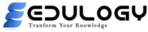Microsoft Azure Administrator
About This Course
Microsoft Azure Administrator
This course teaches the participants to prepare for AZ 104 Certification. If certification is not in your mind at this time, you can still opt for this course as it gives you the knowledge to make you Azure ready and become a better Azure Administrator. This course is derived from Az 103 just like the certification itself. All the changes made to AZ 103 by Microsoft to make it AZ 104 are now incorporated into this course.
An organization’s cloud infrastructure is frequently implemented by a bigger team that includes an Azure administrator. In order to deliver Azure networking, security, database, application development, and DevOps solutions, Azure administrators also collaborate with other roles.
Learning Objectives
Requirements
- General knowledge of IT architecture
- Basics of Cloud Computing
- Understanding of network configuration, including TCP/IP, Domain Name System (DNS), virtual private networks (VPNs), firewalls, and encryption technologies.
- Understanding of resilience and disaster recovery, including backup and restore operations.
- Understanding of on-premises virtualization technologies, including VMs, virtual networking, and virtual hard disks.